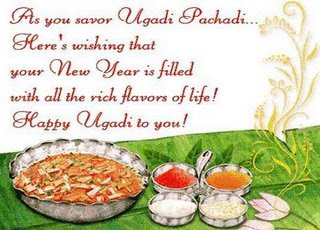URL: https://profiles.google.com/trusstechnosofts.dsnr
Web Designing Company Hyderabad - Truss Techno Softs
Truss Techno Softs offering High Quality Solutions to Software Development, Web Design, Web Development, and E-commerce solutions, Script Installations, Software Testing, Web Maintenance and Design Solutions to various clients all over the World. We offer a wide range of customer management solutions to our clients and their customers.
Thursday, June 23, 2011
Friday, May 6, 2011
Check Your Website Page Rank..
Hello Friend this is information to Truss Techno Soft Developed a Tool based on Seo.
This tool Featuchers:
1. Check your website Page Rank
2. Alexa Rank
3. DMOZ Directory Listed or not
4. Yahoo Directory Listed or not
5. Google Backlinks
6. Yahoo Backlinks
7. Altavista Backlinks
8. All TheWeb Backlinks
9. Domain Age
Source: http://www.trusstechnosofts.com/page-rank/
This tool Featuchers:
1. Check your website Page Rank
2. Alexa Rank
3. DMOZ Directory Listed or not
4. Yahoo Directory Listed or not
5. Google Backlinks
6. Yahoo Backlinks
7. Altavista Backlinks
8. All TheWeb Backlinks
9. Domain Age
Source: http://www.trusstechnosofts.com/page-rank/
Monday, April 11, 2011
Sunday, April 3, 2011
Saturday, April 2, 2011
Should your e‑mail Be on a separate server from your Website?
For most people, the answer to this question is no. Hosting accounts for websites includes e-mail hosting, which can easily handle the typical needs of most users. However, there are certain situations in which it makes sense to host your domain’s e-mail on a different server:
You prefer Q using a web mail service—If you already use an online service such as Gmail or Yahoo! Mail, you can also have your domain’s e-mail handled through its servers instead of your web hosting provider.
You have your own internal mail server—Hosting your own e-mail on a server in an office is becoming more common, and you can easily keep that server while setting up a website with a web hosting provider.
Your company is using special e-mail software—Tools such as Microsoft Exchange, which integrate e-mail, voice-mail, messaging, and other communications tools into a single package, require a special server for e-mail.
You need high security—If keeping e-mail secure is a top priority, you’ll probably need a specialized e-mail hosting service.
You need added reliability—Having your website and e-mail go down together might be too risky, so having e-mail on a separate server is a way to solve this.
What it takes to have your e‑mail on another server:
It’s beyond the scope of this book to go into the details of sett ing up the connection between a web server and a separate mail server, but the idea is that instructions on your web hosting provider’s server redirect all
incoming mail to a diff erent address. This is done through the domain name server (DNS) records. To set up those instructions, you’ll require the IP address (a numbered address such as 11.111.11.111) of the server
that will handle the mail.
If you give them this IP address, most web hosting providers will make the necessary changes for you, either for free or for a very small fee. Or if you know IT people or have friends who have done this kind of redirection before, you can give them access to your hosting control panel. It is possible to make the changes yourself through your hosting control panel, but I don’t recommend it.
You prefer Q using a web mail service—If you already use an online service such as Gmail or Yahoo! Mail, you can also have your domain’s e-mail handled through its servers instead of your web hosting provider.
You have your own internal mail server—Hosting your own e-mail on a server in an office is becoming more common, and you can easily keep that server while setting up a website with a web hosting provider.
Your company is using special e-mail software—Tools such as Microsoft Exchange, which integrate e-mail, voice-mail, messaging, and other communications tools into a single package, require a special server for e-mail.
You need high security—If keeping e-mail secure is a top priority, you’ll probably need a specialized e-mail hosting service.
You need added reliability—Having your website and e-mail go down together might be too risky, so having e-mail on a separate server is a way to solve this.
What it takes to have your e‑mail on another server:
It’s beyond the scope of this book to go into the details of sett ing up the connection between a web server and a separate mail server, but the idea is that instructions on your web hosting provider’s server redirect all
incoming mail to a diff erent address. This is done through the domain name server (DNS) records. To set up those instructions, you’ll require the IP address (a numbered address such as 11.111.11.111) of the server
that will handle the mail.
If you give them this IP address, most web hosting providers will make the necessary changes for you, either for free or for a very small fee. Or if you know IT people or have friends who have done this kind of redirection before, you can give them access to your hosting control panel. It is possible to make the changes yourself through your hosting control panel, but I don’t recommend it.
Thursday, March 24, 2011
Do you have a strong hosting username and Password?
One of the crucial yet simple ways to protect your website from getting hacked is to have a strong password for your hosting account. A strong password has:
Here's the diff erence between strong and week passwords:
Hosting account passwords are oft en assigned to you automatically and if it doesn’t meet the criteria just listed, you should change it. You can do that through your hosting control panel.
Don’t change a strong password to something simple because it’s easier for you to remember. Simpler also means simpler for hackers to break in. If you’re not sure how to make a password strong, most control
panels have a password strength indicator to guide you along.
Don’t be tempted to use the same password for both your domain management and for your hosting account. Both provide access to key components of your online presence, so why make it easy for hackers to
access both?
Something that’s oft en overlooked is the username for the hosting account. In many cases, the username is automatically generated and cannot be changed later; just as oft en, it’s far too simple, like your domain name without the extension.
If you start an online signup process and you don’t have the option to choose your username, call the hosting provider and check if you can choose your own non-obvious username.
- more than eight characters
- no dictionary words
- a mix of upper- and lowercase letters, numbers, and symbols
Here's the diff erence between strong and week passwords:
- Good Password—t1U9r6K3e#Y
- Bad Password—sparky
Hosting account passwords are oft en assigned to you automatically and if it doesn’t meet the criteria just listed, you should change it. You can do that through your hosting control panel.
Don’t change a strong password to something simple because it’s easier for you to remember. Simpler also means simpler for hackers to break in. If you’re not sure how to make a password strong, most control
panels have a password strength indicator to guide you along.
Don’t be tempted to use the same password for both your domain management and for your hosting account. Both provide access to key components of your online presence, so why make it easy for hackers to
access both?
Something that’s oft en overlooked is the username for the hosting account. In many cases, the username is automatically generated and cannot be changed later; just as oft en, it’s far too simple, like your domain name without the extension.
If you start an online signup process and you don’t have the option to choose your username, call the hosting provider and check if you can choose your own non-obvious username.
Labels:
Hosting Password and username,
Web Hosting
How Much should you Be Paying for Web hosting?
Like storage and bandwidth, the price of hosting has dropped so much that it’s almost irrelevant these days. However, if you’re paying more than you need to, it’s quite relevant, so this question is designed to make
sure that you don’t pay too much.
Because most readers of this book will be going the route of shared hosting (your site is on a server with hundreds of others), that’s what I’ll be talking about here. The bottom line? For an average website, you
shouldn’t need to pay more than $10.95 per month for quality shared hosting.
Still, be sure that you’re not comparing apples and oranges. For example, a web designer who has set up hosting for a client might be charging $19.99 per month, but they personally handle tech support, set up client e-mail, and do things such as back ups. In other words, the client isn’t just paying for hosting, but for services as well. You might do everything yourself and pay only $5.99 per month on a multiyear contract, but you can’t compare the two rates.
Here are pricing basics for some other types of shared hosting:
E-commerce hosting—If you’re hosting your own shopping cart system, you’ll want a package that off ers things such as added security. So you might be paying $14.99 per month and upward, depending on all the features you want.
Video hosting—There are lots of free video hosting sites (the most popular is YouTube). They generally work very well, and the price is right, but you might want to consider how long smaller startups are going to be around. There are paid services, such as Amazon’s S3 hosting, which typically charge by the amount stored and the amount of traffic.
Specialty software hosting —If your site needs to run JavaServer Pages (JSP)—fi les with a .jsp extension—or some other special soft ware, you might find that prices are a bit higher for those types of hosting accounts, say in the $12.95 range and upward.
Turnkey websites or hosted applications—If you’re gett ing a special website system, such as for Realtors or travel agents, the cost of hosting will be part of the monthly system fee. Expect to pay a bare minimum of $29.99 for these types of site management programs, more likely $39.99 and up.
When you see advertisements for web hosting that’s only $4.95 a month or even less, they’re likely based on signing a multiyear hosting contract. Assuming that you’ll get all the features and services offered by a company that charges $9.95 on a month-to-month basis, make sure the contract terms are reasonable.
What are the penalties for leaving early? Multiyear contracts usually have penalties if you terminate early. Find out what the host’s policy is. Can you terminate if it violates uptime or other guarantees?
If you choose to leave, will you get back some portion of the money you paid up front, and on what is that portion based?
sure that you don’t pay too much.
Because most readers of this book will be going the route of shared hosting (your site is on a server with hundreds of others), that’s what I’ll be talking about here. The bottom line? For an average website, you
shouldn’t need to pay more than $10.95 per month for quality shared hosting.
Still, be sure that you’re not comparing apples and oranges. For example, a web designer who has set up hosting for a client might be charging $19.99 per month, but they personally handle tech support, set up client e-mail, and do things such as back ups. In other words, the client isn’t just paying for hosting, but for services as well. You might do everything yourself and pay only $5.99 per month on a multiyear contract, but you can’t compare the two rates.
Here are pricing basics for some other types of shared hosting:
E-commerce hosting—If you’re hosting your own shopping cart system, you’ll want a package that off ers things such as added security. So you might be paying $14.99 per month and upward, depending on all the features you want.
Video hosting—There are lots of free video hosting sites (the most popular is YouTube). They generally work very well, and the price is right, but you might want to consider how long smaller startups are going to be around. There are paid services, such as Amazon’s S3 hosting, which typically charge by the amount stored and the amount of traffic.
Specialty software hosting —If your site needs to run JavaServer Pages (JSP)—fi les with a .jsp extension—or some other special soft ware, you might find that prices are a bit higher for those types of hosting accounts, say in the $12.95 range and upward.
Turnkey websites or hosted applications—If you’re gett ing a special website system, such as for Realtors or travel agents, the cost of hosting will be part of the monthly system fee. Expect to pay a bare minimum of $29.99 for these types of site management programs, more likely $39.99 and up.
When you see advertisements for web hosting that’s only $4.95 a month or even less, they’re likely based on signing a multiyear hosting contract. Assuming that you’ll get all the features and services offered by a company that charges $9.95 on a month-to-month basis, make sure the contract terms are reasonable.
What are the penalties for leaving early? Multiyear contracts usually have penalties if you terminate early. Find out what the host’s policy is. Can you terminate if it violates uptime or other guarantees?
If you choose to leave, will you get back some portion of the money you paid up front, and on what is that portion based?
how Much storage space and Bandwidth Do you need for your site?
storage:
Websites are made up of fi les: HTML fi les, image fi les, video fi les, document files, and so on. How much storage you need on the web server depends on the types and amounts of files you’ll have on your site. You
want to make sure you think ahead—you might not have many files now, but they can add up quickly.
Suppose that you have a blog in which you’re planning to upload lots of photos and some videos. Let’s do the math for one year’s activities:
From this rough calculation, you’d want a web hosting account with at least 1GB of storage space. Fortunately, these days that’s a fairly basic starting point for storage limits, even for low-priced hosting. Often
you’ll get much more for the money.
Bandwidth:
Whenever people visit your site, they’re downloading fi les (such as HTML fi les, images, and so on) so their browser can display the site. Web hosting providers track all this downloading based on the number of bytes of data, and the monthly total of all this traffic is referred to as your bandwidth.
In the blogging example, with all the photos and videos, each visitor would use a good deal of bandwidth when viewing the site. You want more visitors coming to your site, but keep in mind that this means you’re using more bandwidth. So you want to make sure that your hosting account has sufficient bandwidth to meet your needs or projected needs.
As with storage, bandwidth costs have dropped dramatically in recent years, so you can get plenty of bandwidth for very little money. For a basic business website without a lot of images or documents
such as PDFs, and several thousand visitors per month, you might get away with 1GB or so of bandwidth. But of course, the more you can get for your money, the better —you never know when your promotional
eff orts will pay off and you’re swamped with visitors.
Having lots of bandwidth doesn’t mean your site can’t get overloaded with traffic. That’s because the bandwidth everyone talks about is actually a total data transfer limit over a one-month period. Technically,
bandwidth is the rate at which data can be transferred at any given moment.
If you think of data fl owing through a pipe, bandwidth is the diameter (the bigger the pipe, the more that can fl ow through in any given moment). But any pipe has a limit. So if your website is featured in a national media outlet, and tens of thousands of people flood your site all at once, it won’t matter how much monthly data transfer you’ve got; you can overload the bandwidth (pipe) and slow down your site or crash the
server.
Websites are made up of fi les: HTML fi les, image fi les, video fi les, document files, and so on. How much storage you need on the web server depends on the types and amounts of files you’ll have on your site. You
want to make sure you think ahead—you might not have many files now, but they can add up quickly.
Suppose that you have a blog in which you’re planning to upload lots of photos and some videos. Let’s do the math for one year’s activities:
- Blogging software and database = 20MB
- 5 × 1.5MB photos per week = 390MB
- 1 × 5MB video every two weeks = 130MB
- Total after 1 year = 540MB (about half a gigabyte)
From this rough calculation, you’d want a web hosting account with at least 1GB of storage space. Fortunately, these days that’s a fairly basic starting point for storage limits, even for low-priced hosting. Often
you’ll get much more for the money.
Bandwidth:
Whenever people visit your site, they’re downloading fi les (such as HTML fi les, images, and so on) so their browser can display the site. Web hosting providers track all this downloading based on the number of bytes of data, and the monthly total of all this traffic is referred to as your bandwidth.
In the blogging example, with all the photos and videos, each visitor would use a good deal of bandwidth when viewing the site. You want more visitors coming to your site, but keep in mind that this means you’re using more bandwidth. So you want to make sure that your hosting account has sufficient bandwidth to meet your needs or projected needs.
As with storage, bandwidth costs have dropped dramatically in recent years, so you can get plenty of bandwidth for very little money. For a basic business website without a lot of images or documents
such as PDFs, and several thousand visitors per month, you might get away with 1GB or so of bandwidth. But of course, the more you can get for your money, the better —you never know when your promotional
eff orts will pay off and you’re swamped with visitors.
Having lots of bandwidth doesn’t mean your site can’t get overloaded with traffic. That’s because the bandwidth everyone talks about is actually a total data transfer limit over a one-month period. Technically,
bandwidth is the rate at which data can be transferred at any given moment.
If you think of data fl owing through a pipe, bandwidth is the diameter (the bigger the pipe, the more that can fl ow through in any given moment). But any pipe has a limit. So if your website is featured in a national media outlet, and tens of thousands of people flood your site all at once, it won’t matter how much monthly data transfer you’ve got; you can overload the bandwidth (pipe) and slow down your site or crash the
server.
Does your Website have specifi c software requirements?
Knowing which operating system you’ll need for your hosting account is a start, but you’ll probably need to be more specific to ensure that your website will function properly. For example, I mentioned that if you have soft ware that runs on PHP (the most widely used scripting language on the Internet), you’re best off with a Linux server. But does the soft ware require PHP5 or PHP4; even more specifi cally, does it require a minimum of, say, PHP4.3? These are the kinds of details you’ll want to get.
You don’t need to know what any of this means; you simply need a list of the requirements that you can show to potential web hosting providers or give to the person who’s arranging hosting for you.
To use another example from this list: You know that WordPress requires a database. In particular, it needs a type of database called MySQL, and furthermore it needs a version of MySQL newer than version 4.3.
Here are some examples of other types of soft ware hosting requirements:
You don’t need to know what any of this means; you simply need a list of the requirements that you can show to potential web hosting providers or give to the person who’s arranging hosting for you.
To use another example from this list: You know that WordPress requires a database. In particular, it needs a type of database called MySQL, and furthermore it needs a version of MySQL newer than version 4.3.
Here are some examples of other types of soft ware hosting requirements:
- Special graphics capabilities for scripting Q languages such as PHP or ASP.net
- Nonstandard modules for the server soft ware (Apache, IIS, and so on)
- Running special services such as Ruby on Rails, Front Page extensions, JavaServer Pages, and so on
Again, you’re not expected to know what any of these requirements mean, but I just want to make you aware of asking these questions of web designers, developers, and anyone assisting you with your website. If someone’s suggesting that you use certain soft ware for your website, they should be taking care of ensuring that requirements are met—but now you know to ask the question as a double-check.
Subscribe to:
Posts (Atom)